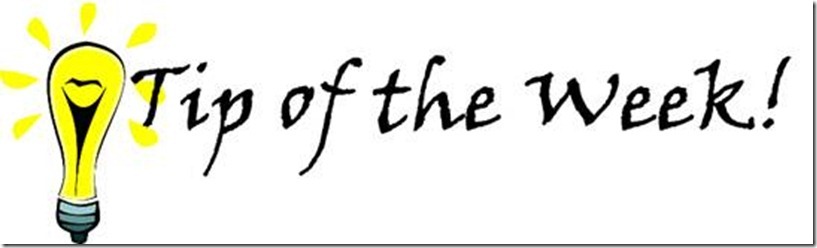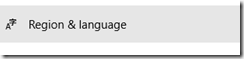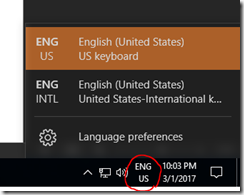TOW–Tip of the week = international letter accents!!!
TOW–Tip of the week = international letter accents!!!
For those of you who speak Spanish, French, or other languages that use accents and want to be able to add these accents easily, here’s a guide for Windows 10 (and some previous versions):
First, add the International keyboard to the existing keyboard language you already have.
Click on your language to bring up the options button

You should see your keyboard… but you want to add another

Select the US international one:
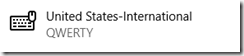
Now you will have two keyboards available, displayed in an icon on the taskbar:
To use the accents, simply put it in the international keyboard…
And better yet, you can switch between them by using the keyboard shortcut Ctrl+Shift!
Then use these shortcuts for accents:
| Accent | Example | This makes |
|---|---|---|
| Á = the single quote ‘ + character. | á = ‘+a (Note: the ‘ can be used after the vowel in some cases.) | á é í ó ú ý ç é í ó ú ý |
| À = Using the back tick ‘ (next to the 1 on keyboard) + character | à = ‘+a | à è ì ò ù |
| Ñ = the right Alt key + letter | ñ = Alt+n | N=ñ a=á c=© d=ð e=é i=í o=ó L=ø s=ß t=þ u=ú w=å y=ü z=æ |
| Ö = “+ letter | Ü=”+U | Ä Ë Ï Ö Ü |
Remember you can switch between the keyboards by using the keyboard shortcut Ctrl+Shift!
This post is licensed under CC BY 4.0 by the author.