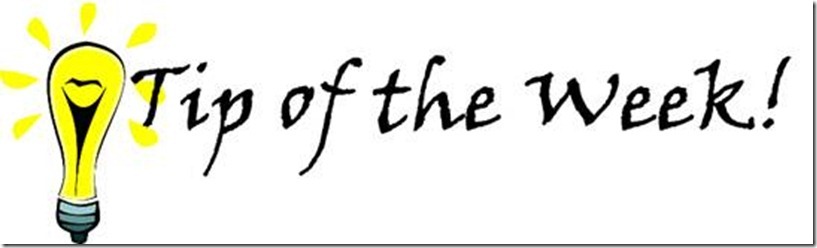TOW - Stop using your mouse…
I’ve always liked my keyboard… as a kid, I had horrible handwriting, and got admonished by teachers for it. (note: going to Architecture school cured that, architectural lettering is very handy to learn) This put me into a place where using the computer to do homework assignments would achieve a much better grade, so I learned the home keys and how to type quite quickly without looking at the keys.
I also hated having to move my hands away from the keyboard just to interact with items in the UI… so I learned how to use the shortcut keys and menu shortcuts to do just about anything you can do with a mouse. Ask me most things you need a mouse to do… I’ll tell you how you can do it with a keyboard combination.
That’s why I was surprised to learn the other day, when using a keyboard that didn’t have a “mouse-right-click” key, that I didn’t know any other way to use the right-click menu without this key! So after a bit of research, I”ve discovered this, and figured I could share it with my keyboard enthusiasts… just click shift-F10. that’s it. The only one I’ve not figured out is how to do shift-right-click.
If you think you are just as fast with your mouse, believe me…you aren’t. The only problem is you don’t know these shortcuts by memory. Start learning today by refusing to use your mouse, and at first it will be annoyingly slow, but by weeks end, I’m sure you will be much faster at accessing and interacting with UI items than you were with moving hand from keyboard to mouse and back.
Enjoy,
Herrick