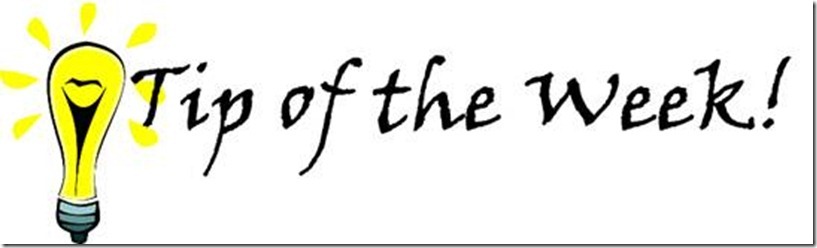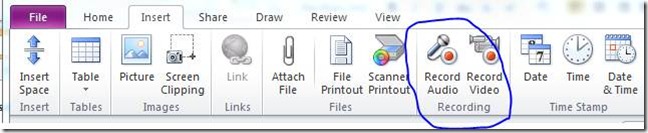TOW - OneNote... Use it.
There were two emails in the last two weeks that constituted good TOWs. I encourage more people to submit a TOW, just start it with the image above and use “TOW – [my subject]” to start the subject line. Great to see knowledge being passed on to teammates!
OneNote
I used to use several products to take quick notes and as a way to remember small details, including a great one called “Golden Section Notes” (anyone remember this?) Then I tried out OneNote, mostly because I’d joined Microsoft and wanted to evaluate our products. My initial thought was that it was going to be over bloated for the purposes of taking small quick notes here and there. Boy was I wrong. This program has all the features of my previous Rich-Text based note taker, with so many more. I heavily rely on this product, and encourage you to give it a try.
Todd Tutton sent mail a week ago saying:
If you’re not using OneNote 2010…
…you should start, today! Seriously. There’s no better way to manage and search your notes.
Just launch it, and start using it. When you create a new notebook, choose web storage, and use your Windows Live SkyDrive for easy access from anywhere.
Start with a single notebook, and use sections (tabs within the notebook) for things likes projects or features. As sections grow (too many pages) promote them to be their own notebooks. The only wrong way to use OneNote is to not use it at all.
One of the most convenient features is being able to highlight a section of a webpage, and send it (complete with link) to OneNote.
And thanks to Jerry for helping convince me to abandon the ever-growing text file I had been using… for years!
If you have any questions please little ‘r’ me.
-Todd
I totally agree, Todd. I’ll add that it is nice to have a place to ‘dump’ things that you don’t know where to store, and need to find easily in the future. OneNote is that place. You don’t need to worry about saving, it works directly on disk, so all changes are instantly saved. It can store nearly any media type, drop a picture, snapshots of screens, audio/video files, a nice feature is right click on an item in Outlook and send to OneNote… it even has a very nice feature for recording. If you are in a meeting that you need to review at a later point, click on the Insert menu, there is a Recording section for audio or video! Great item.
One caveat was made by Eusebio that we should not use SkyDrive for sharing work related documents. However Nithin and Jerry pointed out that it is easy enough to share the OneNote Section on https://my or https://ffo sites.
Enjoy!