Custom Sorting In Excel
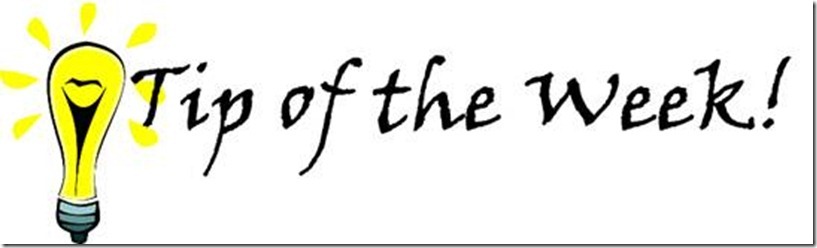 width=”550” height=”167”></a></p> <p>What… you don’t know your alphabet? Didn’t know that “DF-Final” is sorted between “DF4” and “DF5”? </p> <p>Does it annoy you that you can’t sort items like this in Excel so that they come in the chronological order that PM’s have decided on? Me too. So I checked out how Excel sorts items and if I could have it solve our problem… and lo and behold… it does.</p> <h2>And on the 8th day Office created Custom Sorting…</h2> <p>This is so simple, I wish I’d thought to look for it earlier. In the “Home” toolbar ribbon is the dropdown item for sorting…</p> <p>
width=”550” height=”167”></a></p> <p>What… you don’t know your alphabet? Didn’t know that “DF-Final” is sorted between “DF4” and “DF5”? </p> <p>Does it annoy you that you can’t sort items like this in Excel so that they come in the chronological order that PM’s have decided on? Me too. So I checked out how Excel sorts items and if I could have it solve our problem… and lo and behold… it does.</p> <h2>And on the 8th day Office created Custom Sorting…</h2> <p>This is so simple, I wish I’d thought to look for it earlier. In the “Home” toolbar ribbon is the dropdown item for sorting…</p> <p>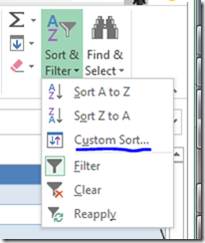 </p> <p>From here you can do many useful tasks</p> <p>
</p> <p>From here you can do many useful tasks</p> <p>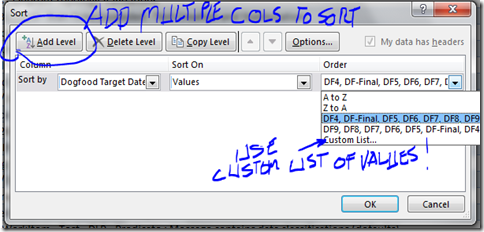 </p> <p>By selecting Custom List, you can enter a new list of values that match the values you are sorting, and then put them in any order you choose.</p> <p>
</p> <p>By selecting Custom List, you can enter a new list of values that match the values you are sorting, and then put them in any order you choose.</p> <p>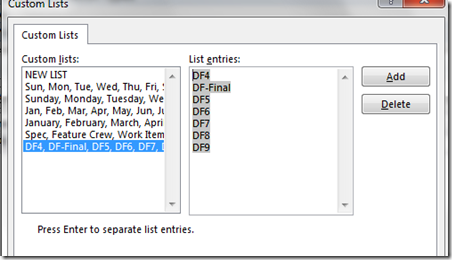 </p> <p>This above list will sort the Dogfood dates in correct order… thus preserving the chronological order that the PM gods decreed upon.</p> <h2>Even more… </h2> <p>you can sort the lists on less value based characteristics like cell color, font color or Cell Icons. </p> <p>
</p> <p>This above list will sort the Dogfood dates in correct order… thus preserving the chronological order that the PM gods decreed upon.</p> <h2>Even more… </h2> <p>you can sort the lists on less value based characteristics like cell color, font color or Cell Icons. </p> <p>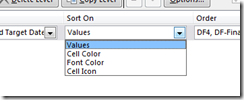 </p> <p>If you use Conditional formatting to color the cells of you data to match the values, you can use this option rather than making a custom sort list. </p> <p>
</p> <p>If you use Conditional formatting to color the cells of you data to match the values, you can use this option rather than making a custom sort list. </p> <p>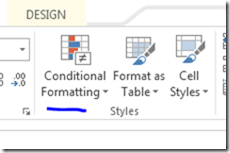 </p> <p> </p> <p>Hope this helps….</p> <p>Enjoy!</p>
</p> <p> </p> <p>Hope this helps….</p> <p>Enjoy!</p>